Get a Github Account
Here is the link of GitHub , click it and sign up a github account.
If you really don’t know how to do it, no worry, just follow me.
Click sign up button
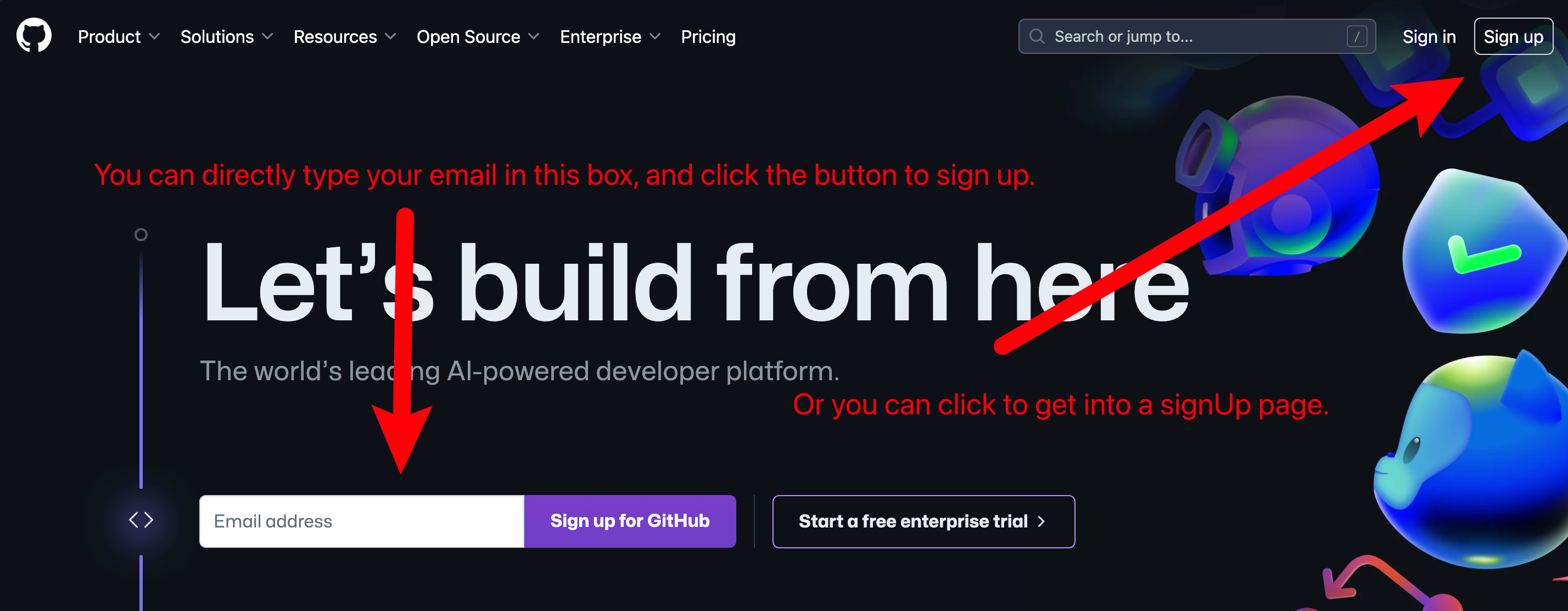
Click the continue button
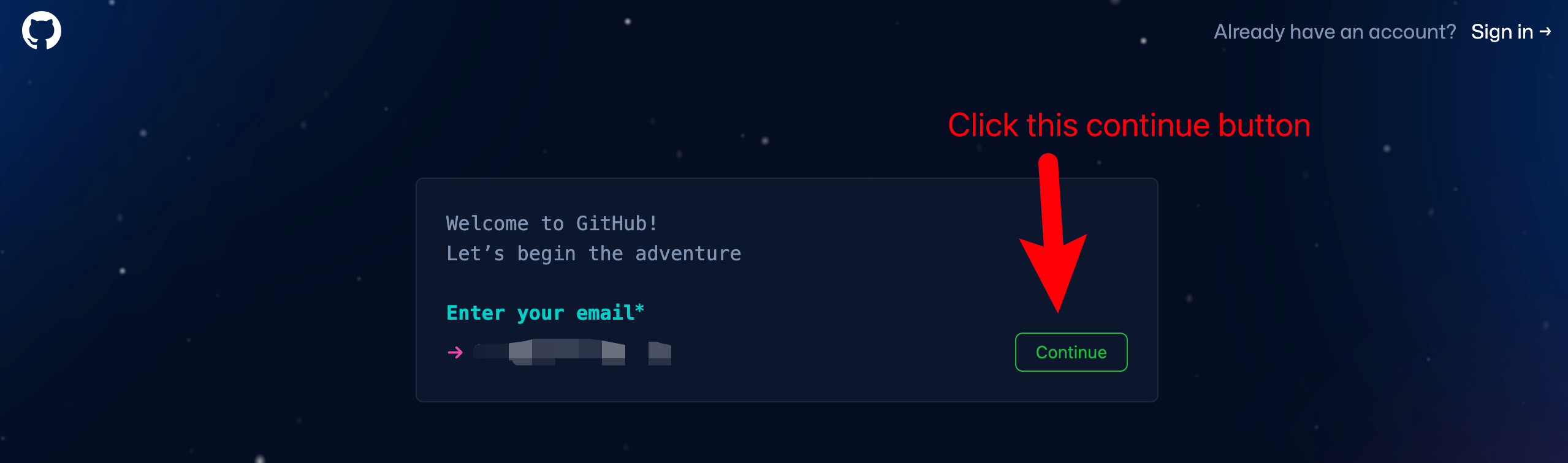
Set password
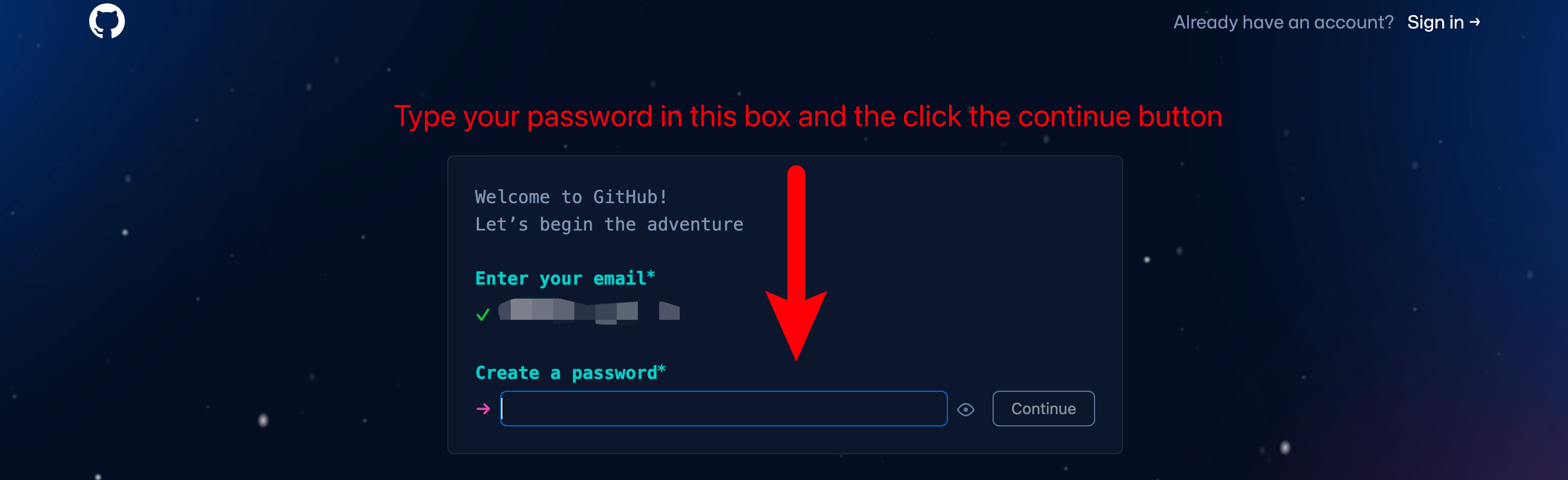
Set username
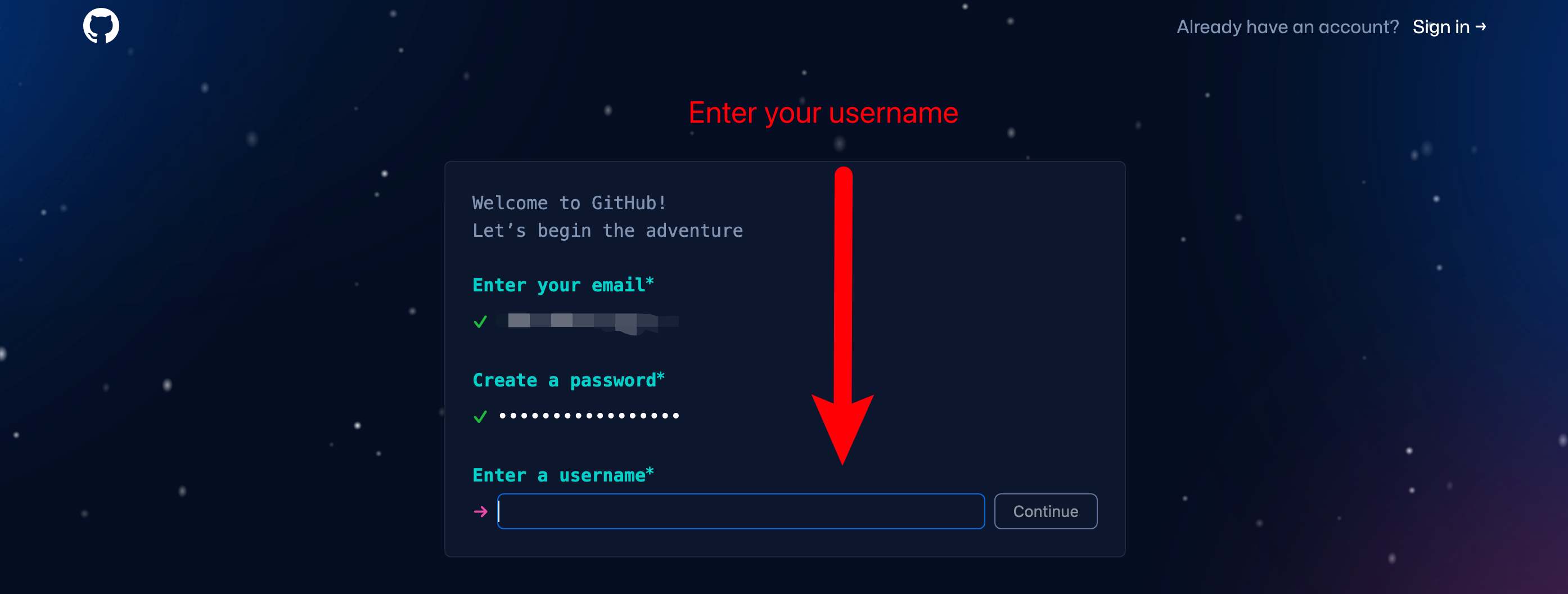
Click the continue button all the way, and follow the guidance of github to verify your account.
When you finish the 5th step, you will receive an email, which contains the code that you need to fill in the boxes shown in the following picture.
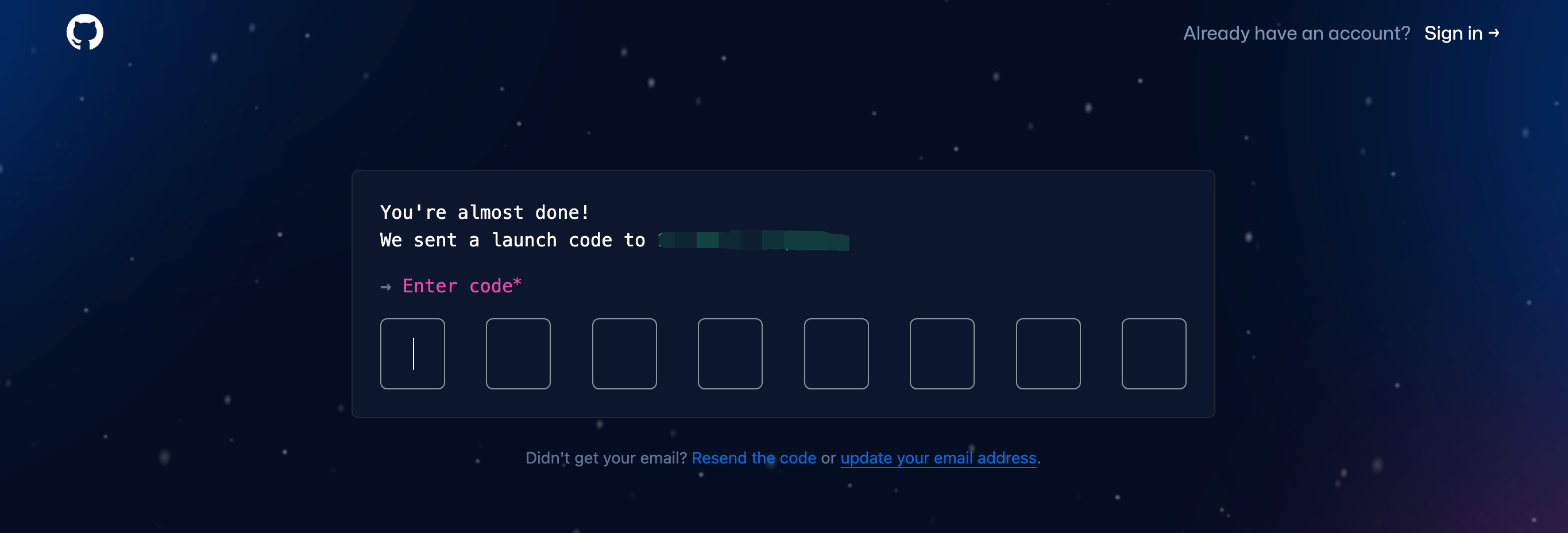
God job, my sweety baby! Now you already have a github account!